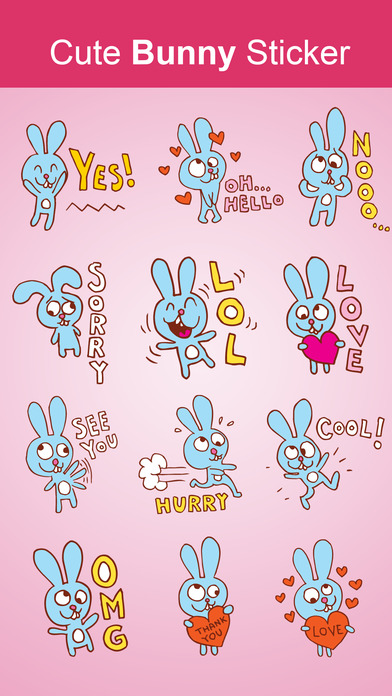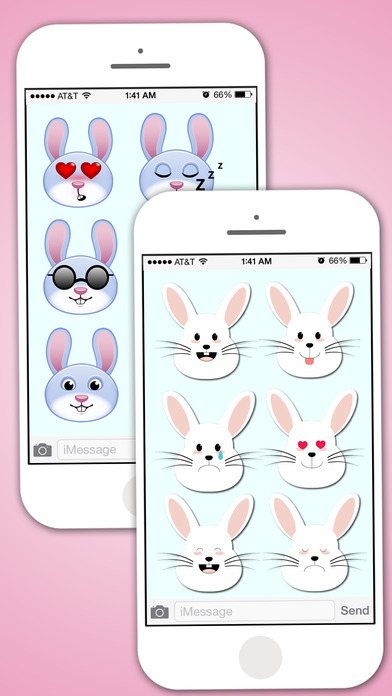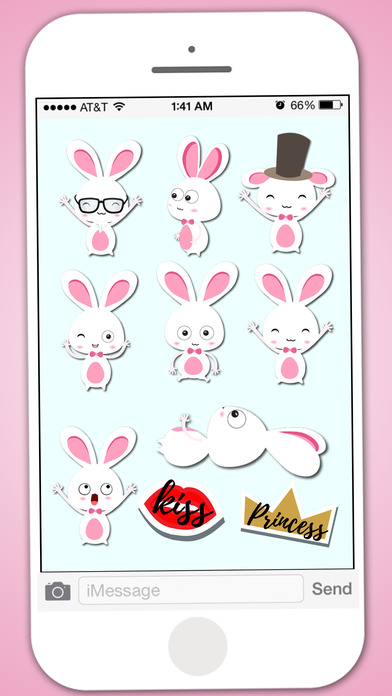About Bunny Stickers for iMessages
Bunny Stickers for iMessages helps you chat with your friends, family, beloved and another person by using cutest bunny stickers.
Make it as your behalf.
Chat with bunnies stickers will make you and your friend become happier.
Every happy moment you can make excellent chat with funny & cute bunny stickers.
Chat with bunnies stickers will make you and your friend become happier.
Every happy moment you can make excellent chat with funny & cute bunny stickers.
It provides more than 60 bunny stickers that are used for.
Follow the steps for quick use.
• To access this iMessages app, compose a new Message to contacts and tap the Messages App Store icon along side the compose field.
• Tap the four oval icon on the lower left corner to open the app drawer. From there, tap the plus icon labelled Store to access the Messages App Store.
• In the App Store, tap the Manage tab in the top right to add your purchased apps to your app drawer.
How to Use Stickers:
- Open iMessage from your iPhone.
- Click on the App store icon.
- Select the your stickers app .
- Just with a single tap send stickers.
- Also simply long touch and peel off the stickers to add them with your texts!! or existing stickers.
- Scale & Rotate stickers by using a second finger before you place it on a bubble.